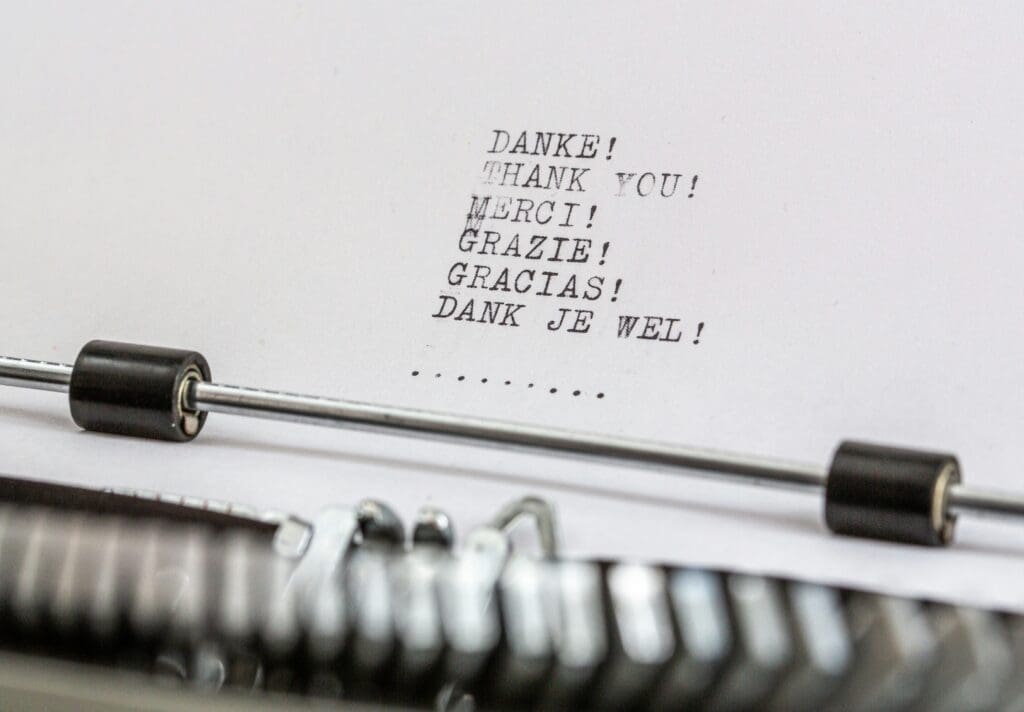How to Use LinkedIn Live to Reach Your Audience

How to Use LinkedIn Live to Reach Your Audience
LinkedIn Live launched back in 2017, and it’s been quite a success. According to LinkedIn, video content is growing faster than any other type of content on the platform. It’s also five times more likely to generate conversion and 20 times more likely to be shared.
Think of LinkedIn Live like Facebook live, but with a more professional angle. You can broadcast live video content to your network to keep them up to date on industry news, company updates, or any other content you think is worth sharing. You’ll have to apply and be approved before you can start broadcasting, so there’s no time like the present. Once you’re approved, here’s how to get started.
Get Your Tech in Order
First, you’ll want to make sure that your technical equipment is ready to go. Don’t just use your phone or built-in webcam on your laptop — spring for a real webcam, ideally one designed for streaming. There are a ton of options out there, thanks to the explosion in professional streaming in recent years, so you can land a very good one for under a hundred bucks. Buy a real microphone, too. The difference between crappy headset sound and a quality microphone is night and day, and it’ll make you seem much more professional.
Before you go live, test everything. Make sure your video feed looks good, your backdrop is nice but not distracting, you’re well-lit, your voice sounds good, and your internet connection is fast and stable. Get close to the camera, but not too close. You want the field of view to contain your head and shoulders, but not your waist. That way, the audience can see your facial expressions and hand gestures, but you’re not leaving room for other distractions in the background.
Plan on Taking Questions
One of the main reasons to do a live stream rather than a pre-recorded video is so that you can interact with your audience. If you’re announcing a new product, but don’t want to hear people’s questions or feedback, then a live video might not be the best venue. In fact, LinkedIn suggests a 10-minute minimum on live streams specifically so that you have time to answer questions.
To avoid that awkward pause after you say “are there any questions,” make sure your audience knows what they’re tuning into. Announce the stream ahead of time so that people know it’s coming, and provide a brief synopsis of what you’ll be talking about so that people can prepare questions in advance.
Get Some Help
Questions will come in text form through a chat feature built into the stream, but it’s nearly impossible to talk and read questions at once. That’s why you need a buddy! Invite a partner to monitor your stream for you, and they’ll get a notification as soon as the stream starts. They can monitor the chat for good questions, write them down, and send them on to you so that you can answer them when you’re finished talking.
What to Talk About
Keep it focused and keep it professional. If you’re going to do more human-interest type stories, you might be better served talking to your Facebook or Instagram audiences. LinkedIn audiences want to be educated, not entertained.
Stick to topics that are related to your brand. That might be a specific technique or best practice that you consider yourself an expert in, it might be a piece of industry news that you’re reacting to, or it might be a new product offering that you think your audience will get excited about.
Don’t write a script word-for-word — it’ll sound stilted and people can tell that you’re just reading off the screen. Instead, make an outline of the key points that you want to talk about and let the words come from there. There’s no harm in practicing in front of the mirror to ensure that you don’t get nervous!
Get Started
Lots of people shy away from the time investment of creating video content, but live video is the perfect stepping stone. There’s no shooting, no editing, no post-processing, and no design involved — you just sit in front of your camera and start talking.
If your videos are being received well, start streaming once a week or once a month. Add in a brand logo and some nice lighting. Market your videos on your other social media channels, encouraging people to join you for a discussion. Before you know it, you’ll be a streaming pro!