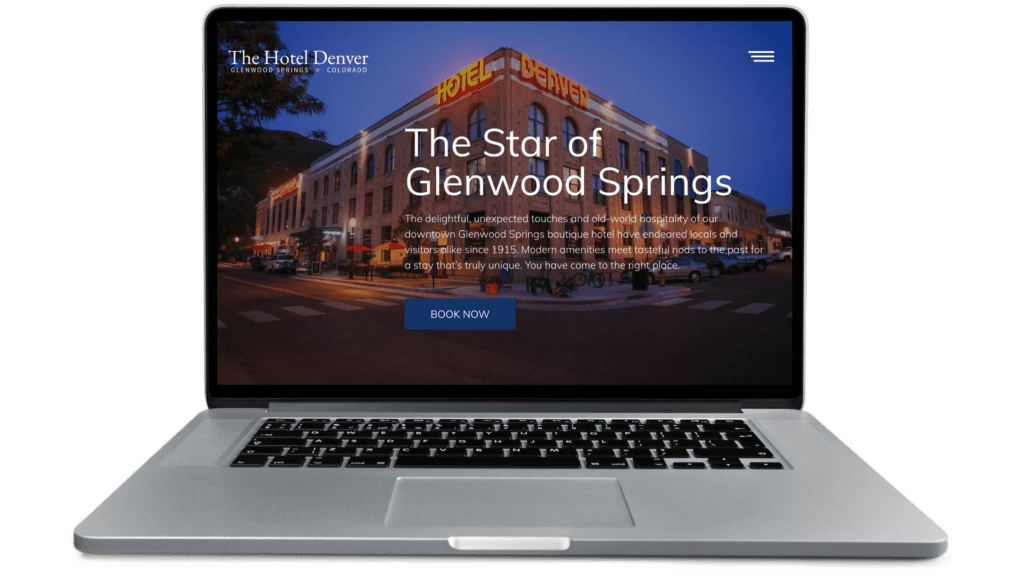Library
Enjoy our library of marketing articles and downloadable resources.
Articles & Marketing Resources
Marketing Articles
Check out our carefully curated library of marketing articles, opinion pieces, and thought leadership. Learn about market trends, best practices and the ins and outs of strategic marketing.
Downloadable Resources
Explore our downloadable resources for valuable insights and expertise. Navigate complex subjects with each download, offering a key to continuous learning and informed decision-making.