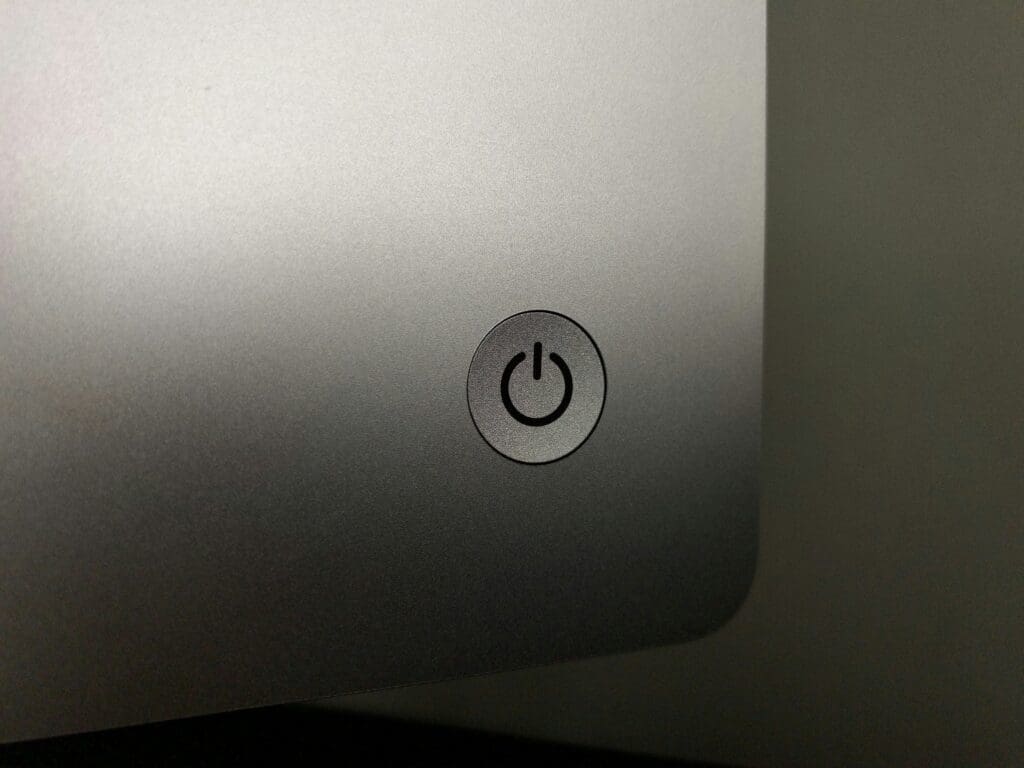7 Features Your CMS Needs

If you’re running a website that manages a lot of content, you need a content management system (CMS). It allows you to use and reuse content without technical web development or coding skills, easy collaboration between various accounts, and secure sharing of all your assets.
But there are a lot of CMS options out there, from the ones built into blogging sites to the enterprise-level systems that you can pay top dollar for. Before you decide which one to go with, make sure it has the features you need. Here are a few to look for.
1. Simple Administration Tools
It’s a simple truth that in any organization, your people will need different levels of access to the backend of your website, your content, and your assets. Some people will create content, some will edit and schedule it, and some will add additional functionality through other modules and plugins. You need to be able to easily manage those privileges.
2. Publishing Tools
Creating content is one thing, but it’s not much use to crank out blog posts and images if you can’t get them in front of people on the internet. A good CMS will take in all the content you want to publish in all its forms — short news items, blog posts, infographics, whitepapers, and landing pages — and work them all into the same publication workflow.
You can even get CMS tools that will add in tagging, SEO, images, embedded video, and pieces of code from right inside the publishing page, with no extra tools or steps necessary. And finally, it needs to be easy to use. You’ll bring in new employees who need to publish content, and you want an interface that they can start using quickly.
3. Built-in SEO
Google’s algorithms are always changing, and you need to keep up. That means changing the way you use keywords, title tags, metadata, microdata, and so on. A good CMS will have all the necessary tools to tag your content, generate a good title and url, add meta descriptions, apply alt tags to images, and avoid duplication. Ideally, it will also give you an easy-to-read score reflecting how your piece of content will rank on Google or other search engines.
4. Social Media Publishing
You can’t have a modern content strategy in the 21st century without social media, and the scheduling and publication tools on those social media platforms aren’t always the most robust. A good CMS can add social sharing buttons to your content, publish links to your social accounts when you create a new page or blog, add Twitter cards and usernames to your content, and much more.
5. Powerful Analytics
You need to know how your content is performing if you want to improve on it, and you’d rather not have to jump around to half a dozen different websites to find the numbers on your KPIs. Find a CMS that can integrate with tools like Google Analytics to give you detailed information about your audiences, which platforms they’re using, which pieces of content they’re consuming, where they’re coming from, what they’re searching for, and more.
6. Security
Data breaches can sink a company’s public reputation, but they’re all too common. Your website needs to live up to 21st-century security protocols to defend your data and that of your customers from being exploited.
7. Searchable Content
The more content you have, the harder it will be for your customers to find it when they want to come back to something they’ve seen before. You also want anyone browsing your site to be able to address any questions they have about features that you might offer. In this day and age, you need a searchable website, and a good CMS can help with that. Your search can be in-depth, easy to use, and fast.
Every Company Is Different
There is no perfect solution that will work for everyone, so you need to take stock of your company’s unique requirements. The same will be true of your goals — if your main goal is to increase organic traffic, then SEO might be a more important set of features than social media. Make a list of the things you need and use that to guide you when you’re shopping for a CMS. After all, you’re the one who has to use it.