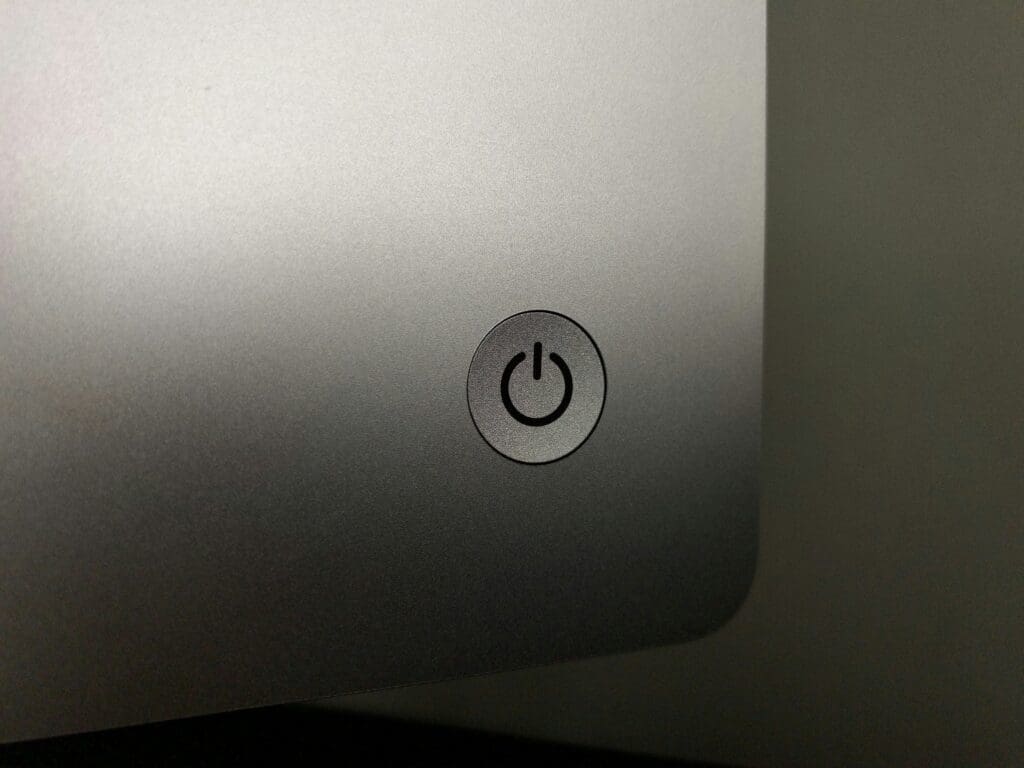Designing For Use Experience (UX): A Quick Guide

In today’s digital landscape, user experience (UX) is paramount to the success of any website. It’s no longer sufficient to have a visually appealing design; your site must also cater to the needs and expectations of its users. Achieving this involves a meticulous and structured approach that incorporates research, user analysis, and careful planning. This comprehensive guide will walk you through the step-by-step process of designing with UX in mind, ensuring that your website not only looks great but also delivers an exceptional user experience.
1. Research and User Analysis
Effective design begins with a deep understanding of your users. By creating user personas, analyzing competitors, mapping user journeys, and conducting usability tests, you can gain valuable insights that will guide your design decisions. This initial research phase sets the stage for creating a website that resonates with your audience and meets their needs.
2. Site Mapping
The sitemap serves as the blueprint for your site’s navigation and content hierarchy. It’s not just a list of pages; it’s a strategic plan for organizing information in a way that makes sense to your users.
Information Hierarchy: Arrange your accessible pages in a hierarchical manner, considering the importance of each page in relation to others.
User-Centric Navigation: Incorporate insights from user research to create a navigation structure that aligns with user expectations and behaviors.
Iterative Process: Understand that your sitemap may evolve as you continue to refine your understanding of user needs.
3. Building Wireframes
Wireframes are the skeletal framework upon which your website’s design will be built. They provide a clear visual representation of where essential elements like headers, images, and calls to action will be located. In this section, we’ll delve into the art of wireframing and how it ensures that your design aligns with user goals and expectations.
Content Organization: Use wireframes to outline the placement of key content elements such as headers, images, and calls to action.
Functional Layout: Ensure that the wireframes reflect the intended functionality of each page, aligning with user goals.
Collaboration: Collaborate with your team to gather input and feedback, making necessary adjustments before moving forward.
4. Designing Mockups
Mockups are where your design vision starts to take shape. They allow you to experiment with color schemes, typography, and visual styles, providing a more tangible preview of the final product. In this section, we’ll explore how mockups contribute to the aesthetics and overall appeal of your website.
Visual Aesthetics: Experiment with color schemes, typography, and visual styles to create a cohesive and appealing design.
Feedback Integration: Incorporate feedback from stakeholders and team members to refine the mockups and ensure alignment with project goals.
5. Designing Prototypes
Prototypes represent the culmination of your design efforts, offering a tangible simulation of your website’s functionality. Prototyping is a pivotal stage in the UX design process. It transforms your static designs into interactive models that can be tested for usability. By creating a high-fidelity or fully functional prototype, you ensure that your design solutions effectively address user needs and challenges. In this section, we’ll guide you through the process of turning your design into a functional prototype.
High-Fidelity Simulation: Develop a high-fidelity or fully functional prototype that closely resembles the final product.
Usability Testing: Engage in usability testing with both internal team members and external users to identify and address any usability issues.
Continuous Improvement: Understand that your prototype may require adjustments and refinements based on user feedback and testing results.
6. Creating a Components Library
As your website evolves and grows, having a library of adaptable design components becomes increasingly valuable. It simplifies collaboration, promotes consistency, and facilitates scalability. In this final section, we’ll explore the benefits of creating a components library and how it streamlines the design process for your ongoing UX journey.
Modular Design: Develop a library of reusable design components that can be easily adapted for future iterations.
Efficient Collaboration: Ensure that your team can efficiently access and implement these components, promoting consistency across your site.
Scalability: Plan for future growth and adaptability by organizing your components library in a way that accommodates ongoing design needs.
By following this comprehensive guide, you’ll not only create a visually stunning website but also establish a design process that prioritizes the user experience, setting the stage for a successful online presence. UX-minded design is an ongoing commitment to delivering a superior experience to your users, and this guide will equip you with the tools and strategies to do just that.