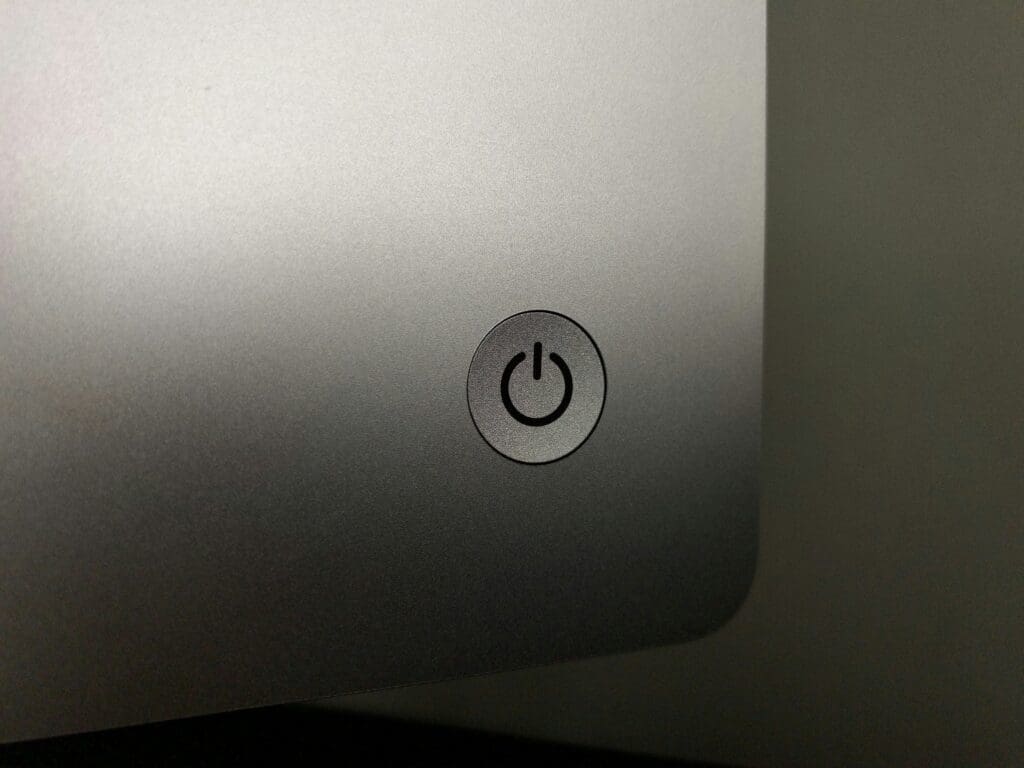The Principles of User Experience (UX) Design
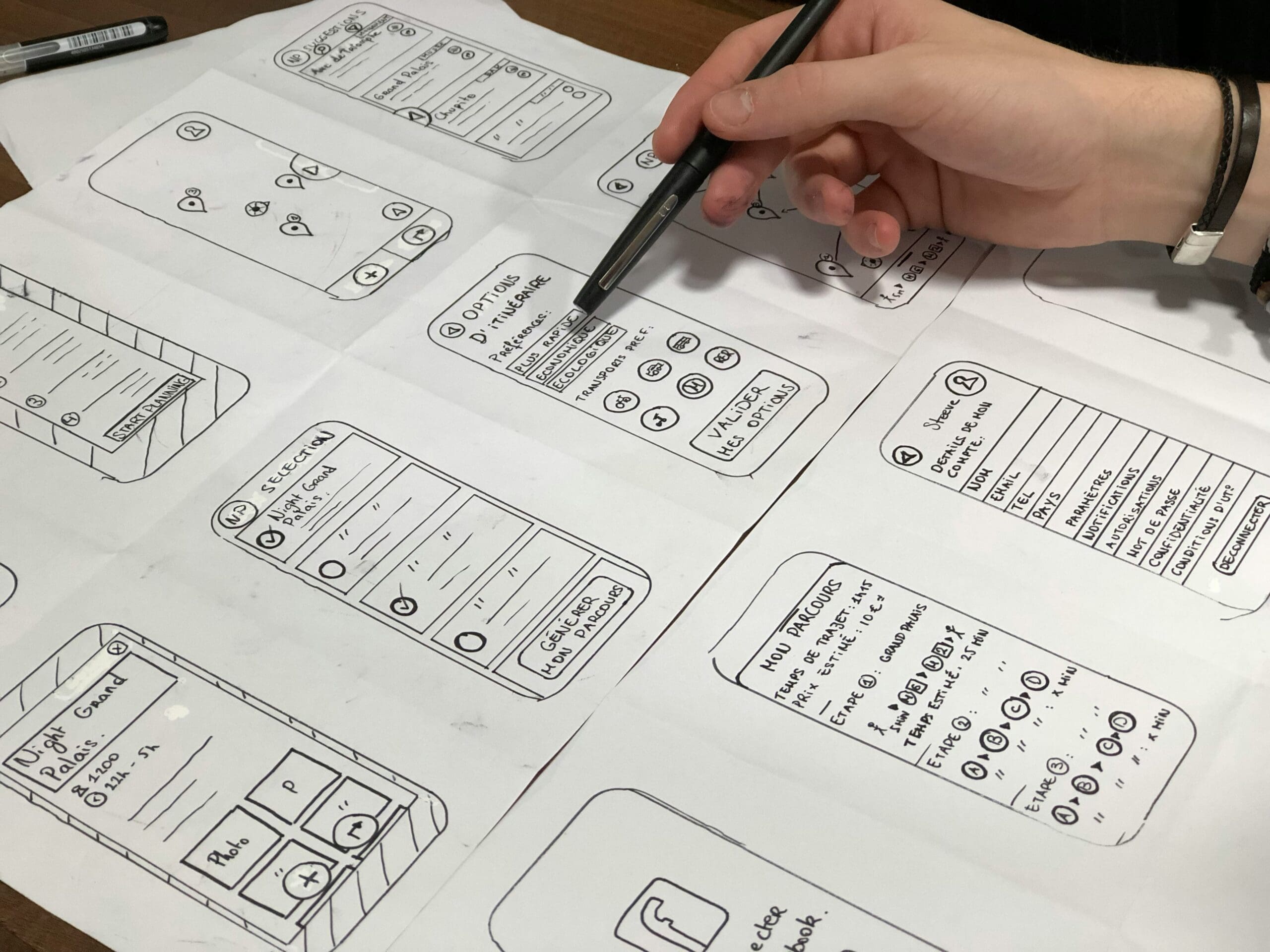
If UX is the process of making the experience better for the user, and we know why that’s so important, then how do you actually go about making it happen? How do you increase your users’ satisfaction — whether they’re website visitors, software users, people who downloaded your mobile app, or anyone else interacting with your product — by making it more functional and easier to use?
Provide Context
Navigating your website should be intuitive for users. They should be able to tell where they are on the page, which sections are above and below the section they’re currently looking at, and how to get back to that specific page in the future.
Users should never feel lost or overwhelmed on your site. If they’re struggling to find their way out of an article or navigating in loops, you can almost guarantee they won’t be back again. Remember, you’re guiding users along a journey. You’re not forcing them anywhere they don’t want to go, but you also don’t want them wandering aimlessly. They need a nudge.
Be a Human
For users, it’s very easy to think of brands as faceless entities and forget that there are human beings operating them behind the scenes. As a brand, you must remind users that you’re not just robots.
The best way to do that is to imbue your brand itself — and, by extension, all the parts of your brand that see customer interaction — with human qualities. Choose a voice and tone, then stick to it in all your communications. Be personable and approachable. Use real language that real people use. Don’t say, “Contact us at your earliest convenience.” Instead, say, “Get in touch when you’re ready to get started.” Communicate with them as if you would to another human being.
Make Everything Easy to Find
This is similar to the advice on context but applies more to people’s ability to navigate and explore without help. Sending your customers on a scavenger hunt through your site is only going to frustrate them and cause them to leave quickly. If someone comes to your site and wants to find a list of features or a pricing sheet, it should be intuitive and obvious where that information is.
That means creating hierarchies that reflect how people organize things in their heads, from large categories to small. There will be internal debates about what should go where, which is where you can start to experiment, but the natural flow of information is something you should always consider. One user experience statistic suggests that 46% of online shoppers list not being able to tell what a company does as the reason for leaving a website.
In short, don’t get overly complicated with your site — it’s tempting to throw everything you have at a site in case some of it resonates with your visitors, but that’s more likely to turn overwhelming and drive people away than to actually help them. Take the time to think about the processes your users expect and the things you want them to experience, then visit the site as though you’ve never seen it before.
Design effectively for optimal usability, and think about core features: Is signing up for the newsletter easy? Can someone download whitepapers without emailing you for help? Can they find detailed pricing options and important information about the product or service? Streamlining the processes that are most important will help guide visitors along the journey you want them to take.
UX Deliverables
The above represents the basic principles of how your site or software should work. Now, how do you actually do those things? A lot of prep work goes into creating a site with good UX, so make sure you’re putting the groundwork in before you launch. Here’s where to start.
User Research
User research is probably the most important aspect of creating a user experience. You’re trying to ensure that your users have the best possible experience with your product, but every user is different — you can’t possibly help your users unless you know who they are.
You need to understand your users. Some good, thought-provoking questions you should be asking include:
- What problems are your site users trying to resolve by visiting your site?
- What search terms are your site users using to find solutions to their problems?
- Does your site use these terms on key pages to signal site users?
- What information can you present to lead them to solutions that you provide?
- What product or service features can’t your site users live without?
- Do your site users prefer fast facts or detailed research?
Most of the data you have on your users will come from previous iterations of your site or software — hopefully, you’ve been paying attention to who uses your site, makes purchases, and comes back for repeat business. If you haven’t, or you’re truly launching from scratch, this step becomes educated guesswork.
Buyer Personas
Now that you have your research results and more fully understand your users’ intentions, whether you’re guessing or using real data, you can build a buyer persona for your user market. You might even build several. A buyer persona is a description of your ideal customer — hopefully, it’s not far off from your real customers, but it doesn’t have to be an exact match.
That description can be as detailed or broad as you want, but it will inform virtually everything you do as a brand, so it should have enough information to be actionable.
You should have an idea of your ideal customers’ income level, job title, location, age, and pain points, at the very least. If you want a more rounded picture, include things like hobbies, which social media sites they use, whether they check email in the morning or at night, and anything else you think might be relevant.
Relevance is key. You can add as many pieces of information to your buyer personas as you want, but the point is that they’ll give you useful insights into how to communicate with your customers. If they’re not telling you anything helpful, leave them out.
It’s also a good idea to create negative buyer personas. These are the kind of customers that you don’t want to attract for a variety of reasons. Maybe their account is too big for your small company to handle. Maybe they don’t have the budget for your services. Maybe they live too far away, and the time zones will be a consistent frustration. There will always be customers who aren’t worth the effort to recruit, and it’s worth spelling out who those people are.
Competitor Assessment
The next thing to consider is what your competitors are up to. No brand exists in a vacuum, so someone is directly competing with you for market share in at least part of the services you offer. You need to be paying attention to them.
First, do your best to find out who’s doing well and who’s struggling. If your competitors are publicly traded companies, finding earnings statements or checking their share price should be relatively easy, but that doesn’t give you the whole picture.
In addition to their hard numbers, get a feel for engagement on their social media accounts. Check out their page rankings compared to yours. Do a Google search for various keywords and see who comes up first. Plug their website into site speed tools or SEO dashboards and see how they grade.
Compare feature sets. Your product won’t be a clone of theirs and vice versa, so what are the key differences? Who cares the most about those differences? Why might a customer choose them over you? Sometimes, it’s acceptable to let your competitors take the accounts that you’re not interested in — that’s why we mentioned negative buyer personas earlier.
Finally, pretend to be a customer. Make a list of things your customers might want to do, then try to do those things on your competitor’s website. Sign up for a newsletter or a free trial. Search for a blog post. Download a whitepaper. Find out their pricing structure. Make notes on which parts of the experience are difficult and which parts they’re handling better than you are.
Plan Customer Experiences
It’s also a good idea to pretend to be a customer on your site.
Chances are, you haven’t pored over the site’s front end with an unbiased eye — you might have helped design or build it, but that’s not the same as navigating it.
The whole purpose of your site and UX is to help customers with what they want to accomplish, guiding them in the right direction to meet their goals. So, what are those goals? For example:
- Signing up for a newsletter
- Getting someone on the phone to explain the product
- Getting detailed pricing information
- Making or renewing a purchase
- Getting help with onboarding or setting up the purchase
- Inquiring about a problem
This list will vary depending on exactly what you offer, but the point is to think of your website or product in terms of goals, not features. What do your customers want to do, and how can you help them do it?
Information Architecture
The final step of the planning process is how your information is laid out. Some information is more important than others, but there’s no hard and fast rule about how to lay your site out. Every brand will be different, and you’ll use the information you’ve gathered from previous iterations and the process we mentioned above to determine what works for you.
Before you build, you should know what’s front and center and what can be buried deeper in the site. If beating your competitors on price is your top priority, then a detailed pricing table might belong right on the front page. If you pride yourself on your sales staff, you might focus more on CTAs that prompt visitors to call you.
Remember the “three clicks” rule, which states that no information on your site should take more than three clicks to get to from the front page. This isn’t a hard-and-fast rule — if you have a massive database of articles or hundreds of retail SKUs, you might want a more complex sitemap — but the principle is sound. Don’t make it harder to find important information than you absolutely have to.
Crafting Exceptional User Experiences
The journey from theory to practice at its best is a profound one, with the user’s needs and satisfaction at its core. This article has ventured beyond theoretical ideals, offering concrete strategies to breathe life into digital interactions.
The principles described here thread together to create experiences that resonate with users, making their journey memorable and meaningful. As you embark on your UX design odyssey, let these principles be your guide, ensuring that every interaction is a testament to user-centric excellence.