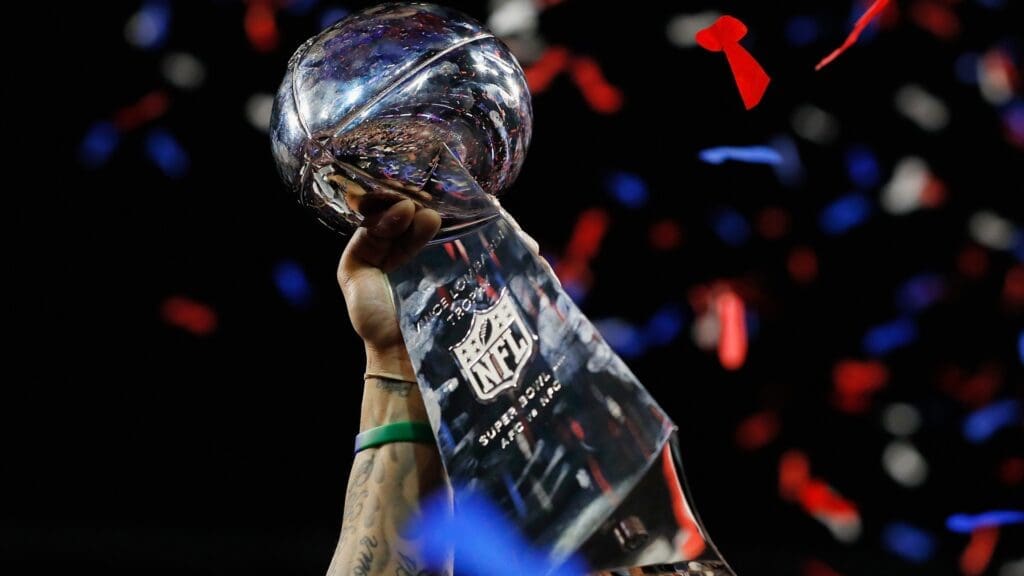How to Use LinkedIn Document Ads
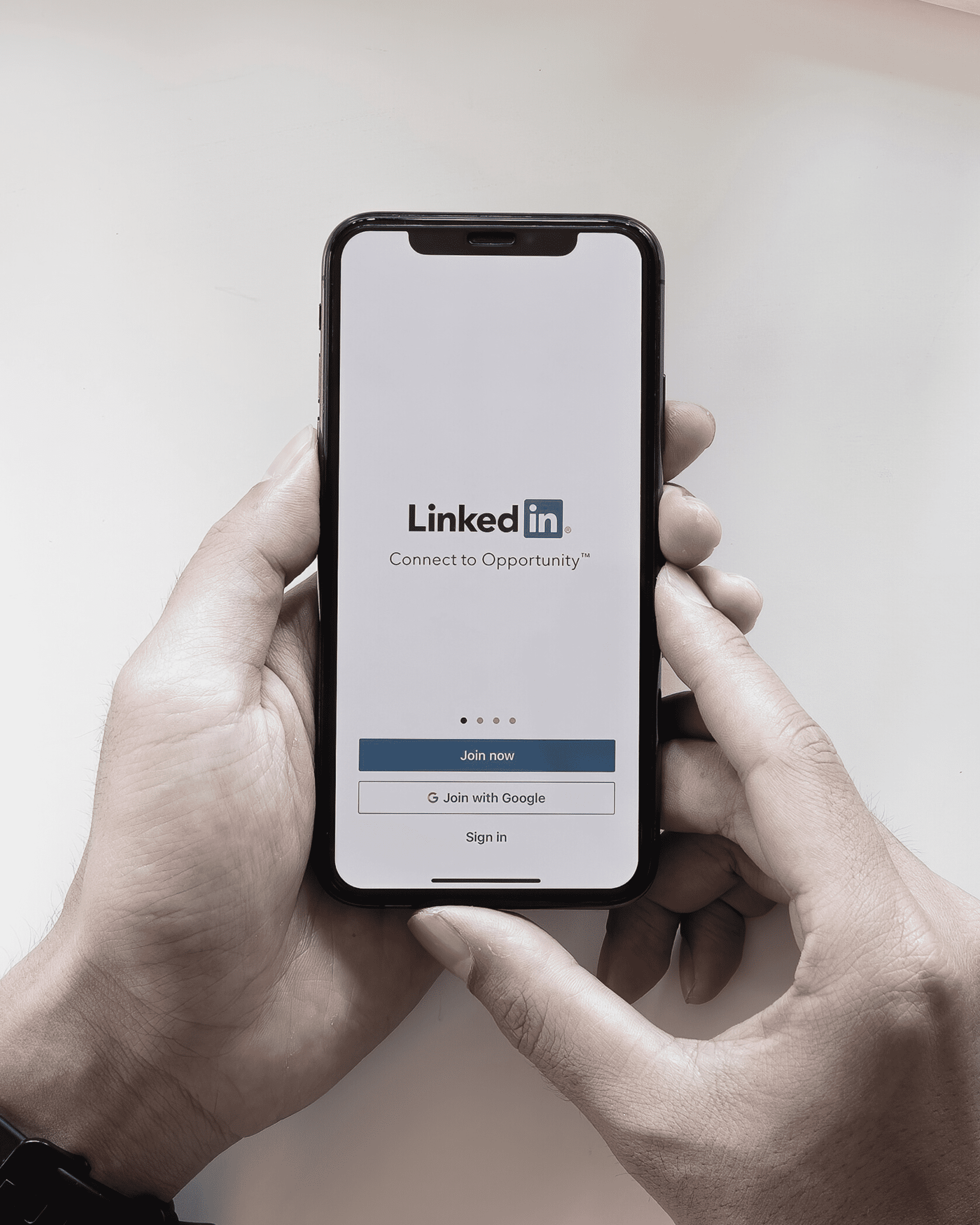
LinkedIn has been long-regarded as the social media platform for professionals. The website provides members with meaningful information and valuable opportunities to connect with fellow professionals in their industries and beyond. Studies show that 80% of B2B social media-related quality leads come from LinkedIn.
LinkedIn document ads aim to enhance the social platform’s effectiveness, making it effortless to improve brand awareness, engagement, and lead generation through a seamless content-optimized campaign.
What Is a LinkedIn Document Ad?
A LinkedIn document ad is a type of sponsored LinkedIn ad that provides audiences with immediate access to informative documents without navigating away from the social media platform. Users can effectively post their documents on their LinkedIn news feed to attract quality leads and engagement.
These quality documents may include visual charts, slideshows, market reports, ebooks, white papers, ezines, and case studies. There are two methods of presenting document LinkedIn ads: through an ungated experience or a lead generation approach. The ad method works best for brands and thought leaders seeking to raise awareness of their missions, initiatives, and values or engage quality leads for their marketing efforts.
The Ungated Experience
Brands provide members with full access to their documents via the ungated experience. The convenient method creates awareness of ongoing marketing projects, missions, and values to improve the brand’s reputation among user networks.
Lead Generation LinkedIn Document Ads
Alternatively, a lead generation strategy provides members with an engaging preview of an uploaded document.
Members receive a prompt to sign up via a lead generation form once they reach the limits of the preview before receiving access to the rest of the document. The lead generation form submits an email with a dedicated URL link to the member, which takes them off-site for full access to the document.
Creating a Document LinkedIn Ads
Document creators can start publishing their LinkedIn document ads by logging into their campaign manager tool. Publishers also require an active LinkedIn company page associated with the LinkedIn document ads.
Create the Ad
Creators begin by selecting the specific objectives for their ad and hitting the “Create ad” button. LinkedIn only accepts brand awareness, engagement, and lead generation objectives for document ads.
Select the Target Crowd
Next, brands select the desired target for their LinkedIn document ad campaign to yield the best response. The selection relies on carefully researched demographic and sociographic data. LinkedIn provides a list of recommended audience attribute targeting options to help companies optimize their outreach, including education, job experience, and traits.
Pick the Ad Type
LinkedIn document ads are the latest additions to the site’s ever-expanding repertoire of ad types. Other options include carousel image ads, conversation ads, and follower ads. It is important to select LinkedIn document ads since publishers cannot change their ad type after the selection.
Publish the Document
The final step involves filling in the remaining fields that describe the ad and publishing the collateral onto the platform. According to LinkedIn, documents should meet the following technical specifications:
File type: PDF, DOC, DOCX, PPT, PPTX
- Writing limits: 300 pages or 1MM words. A minimum requirement of two pages of content to offer document previews for lead generation strategies.
- Visual aspects: vertical, horizontal, square
- File size: 100 MB
LinkedIn Document Ad Considerations
Since it has been only months since the release of LinkedIn document ads, the format’s current version still poses several limitations. For instance, members cannot access the hyperlinked URLs on a document while viewing it from their newsfeed.
Also, LinkedIn currently lacks an editing feature for document ad changes. Brands need to take the lengthier approach of copying the existing ad, editing the content, and re-uploading it as a separate campaign while pausing/deactivating the previous post.
However, these rules may gradually change with the popularity of the ad type.
The Advantages of Document LinkedIn Ads
LinkedIn document ads go beyond quantifiable lead generation. The strategic delivery of documents provides deeper insights into quality leads by assessing user interests and critical performance metrics linked with audience engagement.
The document-backed LinkedIn ads offer added data that drives informed decisions through a brand’s marketing campaigns. These document-specific ad insights include:
- Document Clicks – The number of clicks on a download button for a document ad.
- Viral Download Clicks – The number of clicks on a download button for a document that a member shared with other members.
Additionally, LinkedIn’s algorithm assesses the quality of uploaded content through dwell time or how long a member spends on a post. The data-driven process identifies user interests and connects them with relevant content based on dwell time engagement.
LinkedIn document ads typically increase dwell time as members pore through the detailed information. As a result, the platform recognizes and positions a brand as an industry thought leader, gaining visibility through the trust and support of target audiences.
Final Thoughts
LinkedIn document ads provide modern marketers and brands with new insights to drive the most effective campaigns by optimizing audience attention through relevant content. Unlike conversation and video ads, which members may consider disruptive, document ads leverage the main interest of many LinkedIn professionals — accessing quality information and networking with trusted industry thinkers.