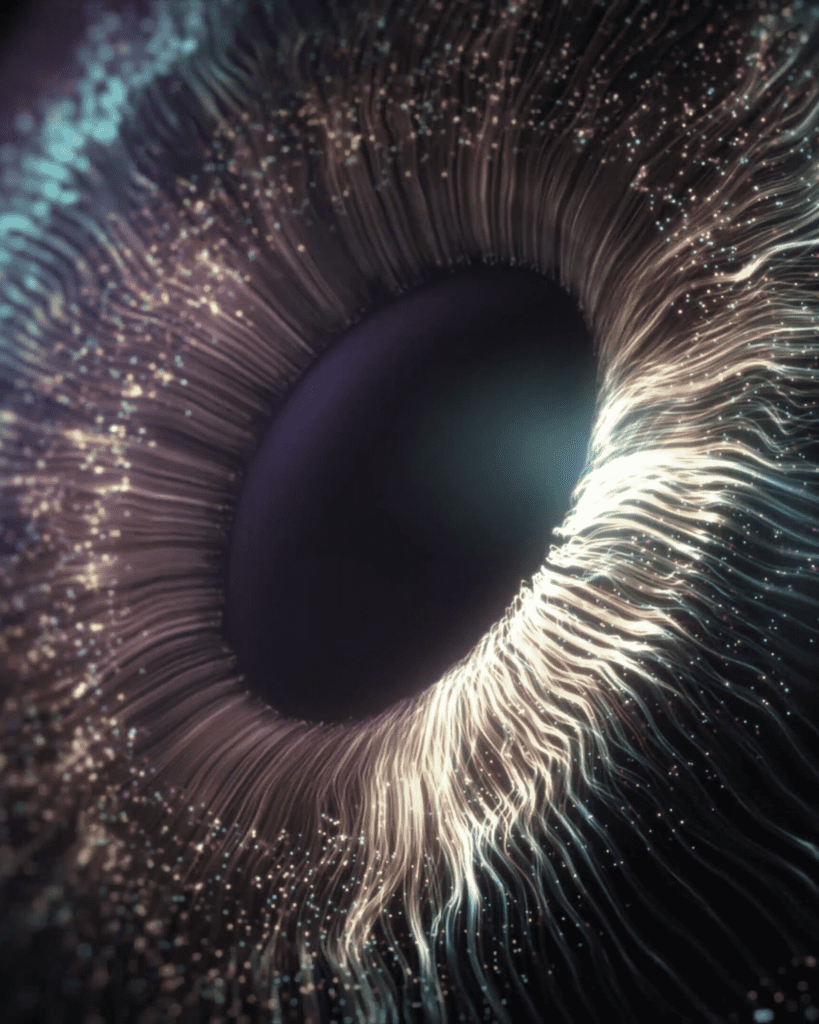How to Blog for SEO

Blogging is already helping your site’s SEO, just by keeping your website fresh, relevant, and helpful. The more you write on a subject, the more traffic you’ll get and the more likely Google is to suggest your site to future searchers.
In broad terms, your goal is to make your site more visible to people who enter keywords related to your business, but Google’s algorithms make that trickier than it sounds. Here are a few tips to stay relevant in your blogging practices.
Use Long-Tail Keywords
Focus on long-tail keywords. Optimizing for keywords isn’t about cramming as many keywords into your posts as possible — that’s not fooling search engines, and it makes your content harder to read, which hurts your rankings.
Instead, optimize for a few longer, often question-based keywords that keep your post narrowed in on the specific goals of the people searching for it. Visitors who search for long-tail keywords are more likely to read the whole post and more likely to convert to leads and customers — the real reason we’re doing this in the first place.
Once you have your long-tail keywords, put them in the title tag, the headers, and the body of your post. The variety of locations shows Google that your post is focused on a particular topic, so it’s more likely to be relevant to searchers.
Use Your Meta Description
Use your whole meta description. The meta description is the additional text that appears below the title of your post on a search engine results page. If you don’t create a meta description for your posts, that text will be filled anyway by the search engine, so make sure you’re writing something reader-friendly that elaborates on the title of the post and draws the reader into clicking.
Use Internal Links
Chances are you’ll be blogging about a lot of similar topics that all relate to each other. If you run a landscaping company, your blog post about proper drainage will dovetail right into your blog posts about installing your own water feature and xeriscaping.
Not only are those internal links helpful for people on your site wanting to learn more, but they’ll also help float your less successful posts to the top of search results.
Use Google Search Console
Finally, use Google’s Search Console feature. This software allows you to analyze clicks through to your site from Google search, showing you what specific queries brought people to your site. It can really help you to learn how people are referring to your products or services — especially if it’s not how you’ve been referring to them yourself — and best of all, it’s free!
Don’t Forget About Images
For a long time, images were mostly incidental to SEO. Each image on a site included alt text in case it didn’t load and maybe a caption, but they were added to sites for the benefit of the end-user, not the search engines.
Title and alt tags are still an important aspect of each image that you upload, but everyone knows about title and alt tags — good tags won’t help you stand out; they’ll just help you keep up. Without more comprehensive SEO optimization, you’re wasting a valuable asset. Consider the following when you upload images to your site:
- Format: the most common image formats are JPEG, PNG, and the relative newcomer WebP. Each format is a compromise between image quality and file size, so determine which is the best fit for your use case.
- Compression: images are among the largest assets on a given website, so it’s vital to reduce their impact on load times. Sites that load slowly are a major detriment to your SEO rankings.
- Unique images: if you have the time and resources, it’s well worth your investment to create your own visuals. You can even alter stock photos and incorporate a graphic designer to create unique graphics for each page and post, as the Atlantic does. Using the same stock photos as everyone else is a sure way to lose SEO traction.
- File names: keeping the same alphanumeric jumble that makes up most filenames is a major SEO faux pas. Name your images something descriptive and unique, ideally with useful keywords, to help search engines and end users find them.
- Folder structure: believe it or not, Google cares how you organize your files. If your company sells bike parts, don’t put all your photos of wheels in a folder called “media” or “photos.” Create a unique folder path like “media/parts/wheels” so that Google knows exactly what it’s looking at.
- Remember mobile: users are notoriously impatient on mobile browsers — long load times can kill your SEO rankings even if the rest of the page is perfect. Ensure that your site and images are optimized for the small screen.
Final Thoughts
SEO-centric blogging, an interplay of strategic keywords, user engagement, and technical finesse, is the cornerstone of digital visibility. Embracing long-tail keywords, crafting compelling meta descriptions, and weaving internal links form the essence of this art. Don’t overlook the significance of image optimization and structured data. In a dynamic digital landscape, mastering SEO blogging isn’t a choice; it’s the compass to navigate the ever-evolving realm of online presence.